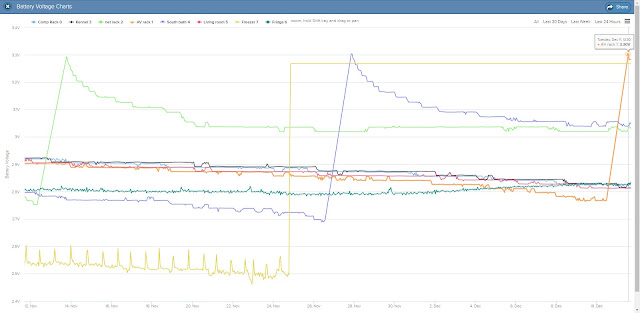Funny I shared this article on Facebook 4 years ago when feeling depressed at the phone and cloud centric home automation then. Interesting to read again in light of the voice and cloud centric home automation we see now. Though SmartThings has been moving away from the cloud most have not and the voice interfaces are being marketed as "home automation" even though they are basically just remote controls. Four years ago was also before I scrapped my Veras and upgraded to Homeseer which pretty much ticks all the boxes. The only real missing bit for Homeseer is Zigbee support. Though between Hue and SmartThings hubs that can be linked into Homeseer as well. Plus there are very few Zigbee devices that are not available in Z-wave and or WiFi versions these days.
Wednesday, October 10, 2018
Monday, October 1, 2018
Wanting to monitor your fridge / freezer?
For fridge / freezer monitoring this Wireless Tag is definitely the way to go. They also give you motion alerts, talk to about anything, cheap compared to most and will even give you verbal alerts in a browser.
There is both a simple interface for things like basic notifications
And a scripting interface called Kumo Apps that lets you do even more and call local URLs making it easy to interface with home automation like Homeseer. There are lots of templates to get you started.
Here is an example of how to send the data to Homeseer
var tags = <#tags_[12|13|26|32|52|62|72|21]_N#>;
tags.forEach(
function (tag) {
tag.updated = function () {
//KumoApp.Log("Updating:"+tag.name);
if(tag.name === "Comp Rack 0"){
KumoApp.httpCall("http://10.10.1.45/JSON?user=USERNAME&pass=PASSWORD&request=controldevicebyvalue&ref=3121&value="+((tag.batteryVolt - 2.75) / 0.45 * 100),"GET");
KumoApp.httpCall("http://10.10.1.45/JSON?user=USERNAME&pass=PASSWORD&request=controldevicebyvalue&ref=3122&value="+(tag.moisture),"GET");
KumoApp.httpCall("http://10.10.1.45/JSON?user=USERNAME&pass=PASSWORD&request=controldevicebyvalue&ref=3123&value="+(tag.eventState),"GET");
KumoApp.httpCall("http://10.10.1.45/JSON?user=USERNAME&pass=PASSWORD&request=controldevicebyvalue&ref=3126&value="+(tag.rssi),"GET");
KumoApp.httpCall("http://10.10.1.45/JSON?user=USERNAME&pass=PASSWORD&request=controldevicebyvalue&ref=3124&value="+(tag.temperature * 9 / 5 + 32),"GET");
}
Change the bits in orange of course to match your set up.
That gets you:
See end for sample status setting for virtuals.
You will need a hub "Ethernet Tag Manager" for them to talk to but it is low cost too.
Note though I have had no luck with the Wireless Water/Moisture Sensors The soil moisture never worked and even the temp sensors seem erratic in the new ones. Plus the batteries are not replaceable like the indoor models.
Also if you start seeing random false motion alerts it probably means the battery is about ready to be changed.
Note on battery sometimes the batteries read as high as 3.3 volts even in the freezer fresh from the pack. Homeseer will just ignore and value sent that is out of range.
To avoid this set the high end on battery at 120 to 200 so even if you set the freezer formula to a more accurate ((tag.batteryVolt - 2.5) / 0.45 * 100) it will just should overcharged till it settles down. That way a checker like ChkSensors.vb will not mark it as offline. Again, tweak as needed for your setup.
Note the mismatched default sized icons in the following examples that should be made all to be 32 by 32.
UPDATE 5/24/2019:
Note you should probably adjust the battery notification levels.
The default is 2.5. For a tag in the freezer that is a bit high or low depending on battery type. Below shows a tag's voltage report over 3 standard CR2032s followed by 2 rechargeable LIR2032s. Note the "dead voltage" (just before it spikes up from the battery change) for the rechargeables seems lower despite the much shorter run time.
For tags in warmer areas though it looks like more the reverse is true. 2.85 to 2.75 seems a better setting for these with CR2032s but the rechargeable have held a steady 2.84 since install 15 days ago.
In the fridge the batteries seem to almost match. Here is the chart for the tag in there. The first 2 are CR2032s and the third a LIR2032.
I should note the gaps in the above charts point to how important monitoring the battery level and or a heartbeat of a sensor is. With your notification level too low you might not know for days that the sensor if offline.
There is both a simple interface for things like basic notifications
And a scripting interface called Kumo Apps that lets you do even more and call local URLs making it easy to interface with home automation like Homeseer. There are lots of templates to get you started.
Here is an example of how to send the data to Homeseer
var tags = <#tags_[12|13|26|32|52|62|72|21]_N#>;
tags.forEach(
function (tag) {
tag.updated = function () {
//KumoApp.Log("Updating:"+tag.name);
if(tag.name === "Comp Rack 0"){
KumoApp.httpCall("http://10.10.1.45/JSON?user=USERNAME&pass=PASSWORD&request=controldevicebyvalue&ref=3121&value="+((tag.batteryVolt - 2.75) / 0.45 * 100),"GET");
KumoApp.httpCall("http://10.10.1.45/JSON?user=USERNAME&pass=PASSWORD&request=controldevicebyvalue&ref=3122&value="+(tag.moisture),"GET");
KumoApp.httpCall("http://10.10.1.45/JSON?user=USERNAME&pass=PASSWORD&request=controldevicebyvalue&ref=3123&value="+(tag.eventState),"GET");
KumoApp.httpCall("http://10.10.1.45/JSON?user=USERNAME&pass=PASSWORD&request=controldevicebyvalue&ref=3126&value="+(tag.rssi),"GET");
KumoApp.httpCall("http://10.10.1.45/JSON?user=USERNAME&pass=PASSWORD&request=controldevicebyvalue&ref=3124&value="+(tag.temperature * 9 / 5 + 32),"GET");
}
Change the bits in orange of course to match your set up.
- Battery as percentage (note battery voltage reading is affected temperature. From my experience with my tags, at room temp 3.2 volts is what you will see for fully changed and is about to die around 2.75. But in the freezer it will bounce between ~2.6 @ 10F and ~2.5 @ 0F. When it drops below 2.5 it is near the end. A little experimenting might be needed to dial yours in. UPDATE: After starting to phase in rechargeables I'm thinking just sending the voltage might be better and adjusting status on the HS side based on historical data. See UPDATE 5/24/2019 below.)
- Humidity (moisture)
- Armed Status (eventState)
- Signal strength (RSSI) in -db
- Temperature converted to Fahrenheit
See end for sample status setting for virtuals.
How well do they work?
I've been using them for years and on a whim stuck one in the fridge and another in freezer last February along with a AcuRite 00782A2 Wireless Indoor/Outdoor Thermometer (outdoor module in freezer). They stayed close to each other in readings. Note battery life is reduced by the cold. Freezer one lasts only about 3-4 months. Generally they last closer to a year.You will need a hub "Ethernet Tag Manager" for them to talk to but it is low cost too.
Note though I have had no luck with the Wireless Water/Moisture Sensors The soil moisture never worked and even the temp sensors seem erratic in the new ones. Plus the batteries are not replaceable like the indoor models.
Also if you start seeing random false motion alerts it probably means the battery is about ready to be changed.
Sample Status Graphic setting for the virtuals for above.
Nothing fancy, just using standard icons though I should probably go through and make a full set of 32 by 32 icons given I'm almost to 2000 devices. An 8 kb is does not take long to send and render but 2000 of them plus all associated data can slow your browser down more than you would like.Note on battery sometimes the batteries read as high as 3.3 volts even in the freezer fresh from the pack. Homeseer will just ignore and value sent that is out of range.
Note the mismatched default sized icons in the following examples that should be made all to be 32 by 32.
UPDATE 5/24/2019:
Note you should probably adjust the battery notification levels.
The default is 2.5. For a tag in the freezer that is a bit high or low depending on battery type. Below shows a tag's voltage report over 3 standard CR2032s followed by 2 rechargeable LIR2032s. Note the "dead voltage" (just before it spikes up from the battery change) for the rechargeables seems lower despite the much shorter run time.
For tags in warmer areas though it looks like more the reverse is true. 2.85 to 2.75 seems a better setting for these with CR2032s but the rechargeable have held a steady 2.84 since install 15 days ago.
In the fridge the batteries seem to almost match. Here is the chart for the tag in there. The first 2 are CR2032s and the third a LIR2032.
I should note the gaps in the above charts point to how important monitoring the battery level and or a heartbeat of a sensor is. With your notification level too low you might not know for days that the sensor if offline.
Subscribe to:
Posts (Atom)