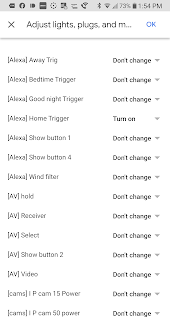The problem
Alexa has not been talking to Homeseer for most of the last 3 days so I started beefing up my backup controls since opening an app or web browser reduces the usefulness of the non automatic stuff a good bit. I already had a 4 button remote set up for the 4 main voice routines ("Good morning", "Bed time", "Good night" and "Away"). I also have four voice routines backed up with Echo Buttons for things like returning to streaming video from a security camera event, telling selected streamer to start next episode, reset room etc, that I also wanted to work while Alexa is in a mood. So I set up spare 4 button remote to backup those. That was a whole side adventure of its own.As a "quick" before I did this.
About mid day I tried to add a 4 button remote to back stop my 4 Echo buttons. I found the Z-Net the house (other 3 were fine) was showing as not responding despite clearing being up. Just decided to reboot and found the OS had undone my rollback for the update the causes the system to constantly crash and reboot. (I had been avoiding the Win 7 to Win 10 upgrade till I had time). So had to rollback again. Then decided to make the time to do the upgrade to Win 10. Got that done and port 80 was blocked even though nothing was running on it. The usual stuff did not sort it. Finally found the registry entry to change to sort that, got remote added, labeled and linked to Alexa events just in time for bed so the Google update had to wait till the next day.On to updating Google Home
First the virtual devices I use to trigger events
One point to start. Google like Alexa only sees a small subset of the devices Homeseer does. In Google's case it only sees 84 total smart devices. Homeseer alone shows 3227 "devices". Granted in Homeseer a lot of those are multiple data streams on single actual physical device.Last I counted Alexa saw 348 so still quite a few more than Google.
Adding devices looks simple. But the first issue was just finding them. New stuff is getting dumped at the bottom in a "Linked to you" labeled (no room) section with the full name, starting with location 1 and location 2 making it REAL tough to tell them apart.
So the first thing you need to do is rename them and assign them to a room. Even that proved oddly more difficult than it should be. For example.
When you try and edit it, the name gets truncated.
After retyping the whole name just to get the locations removed you want to put it in a "room" so you can find it easier so you tap add to room and you get to this page. I toyed with the idea here of moving all the shop and barn devices to a separate "homes" but figured but not to add complexity.
Clicking next gets you here, which to me is confusing. All you can do is tap move or quit so I tapped move.
That gets me to where I expected to be.
 |
| Note I had added an "Alexa" custom room earlier. |
Now this looks better.
Now for the routines
Forget the built ins
Adding or editing a routine looks simple too. First I tried adding the "Good morning trigger" to the "Good Morning" routine. That appears to work till try to save it and you get.This post "Routines aren't saving" seems to say it is smart home devices that no longer work. I found that hard to believe. Then I tried "Hey Google, Good morning" and it kept running the "Good night" routine so editing the built in did not seem to matter anyway.
Starting from scratch
As one last option to try I created a custom routine called "Good morning sunshine" which seems to be the magic needed. It replies that "Homeseer could not be reached" but the Homeseer virtual did trip and trigger the event.To do that it I created a routine to use instead of using one of the built ins. Then added an action. Note you do not want to tap the "add an action" button which takes you here.
Instead check "Adjust lights, plugs and more" and tap its settings (gear) icon.
To further complicate things I had to use the "Home trigger" as a test since the "Good morning trigger" did not show in the list of devices.
I assume because it is showing offline for some reason despite them looking the same in the Homeseer interface. It does of course still show in the main device list.
 |
| In case you need the config to get yours working |
Anyway I could now save the routine. I added a couple other actions match the Alexa routine.