First you need a virtual object to update. An easy way to do this is using the createMonDev method in MyMonitor.vb call it from an event with Parameters of Name,type like
This gets you a device similar to this
Note this a full MyMonitor object. If you are just using trigger URLs you only need status for values 0, 3 and 4. Note the ref ID of the object created http://10.10.1.45/deviceutility?ref=5596&edit=1
Now open the camera properties and set action on the Alerts tab for the profiles you use
When triggered
HS_IP/JSON?user=USERNAME&pass=PASSWORD&request=controldevicebyvalue&ref=5596&value=3
When reset
HS_IP/JSON?user=USERNAME&pass=PASSWORD&request=controldevicebyvalue&ref=5596&value=4
The URLs are set via Configure
Now set the Watchdog URLs
Watchdog triggered (offline)
HS_IP/JSON?user=USERNAME&pass=PASSWORD&request=controldevicebyvalue&ref=5596&value=0
When reset
HS_IP/JSON?user=USERNAME&pass=PASSWORD&request=controldevicebyvalue&ref=5596&value=4
If you want to go the other way (trigger cameras from Homeseer) look at this post in my camera blog.
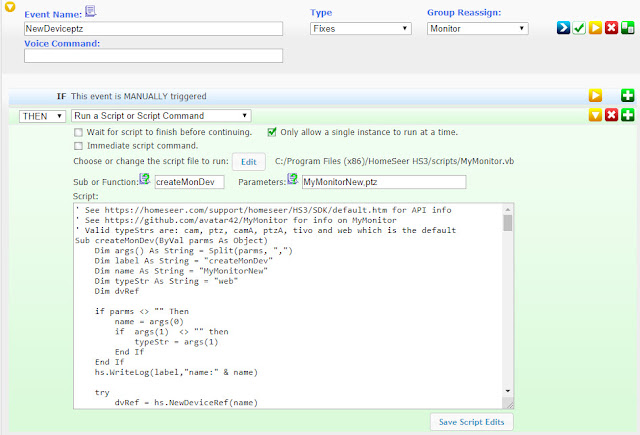





No comments:
Post a Comment